This was on the Product Category in prior versions.
What happened?
Is there no longer any PPV feature?
Odoo is the world's easiest all-in-one management software.
It includes hundreds of business apps:
This was on the Product Category in prior versions.
What happened?
Is there no longer any PPV feature?
UPDATE: The PPV account has been re-implemented at Odoo 16.
Read about the change at https://github.com/odoo/odoo/commit/96639e7e0d7d71b81f0cac923290093f3feee42f
====================================================
There is no longer a Price Difference Account on the Product Category
Here is what happens with Odoo 16:
With Average Cost (AVCO) and First In First Out Cost (FIFO) databases
With Standard Cost (STANDARD) databases
To recap what was happening at Odoo 15 (with a PPV account configured):

What we do at Odoo 16 (non standard costing approaches):
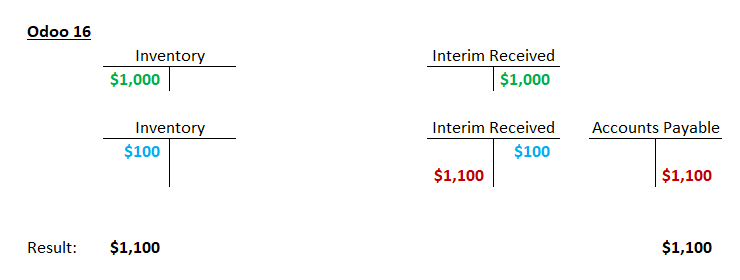
The Stock Report (new) provides two options for non-Accounting users to review this information:
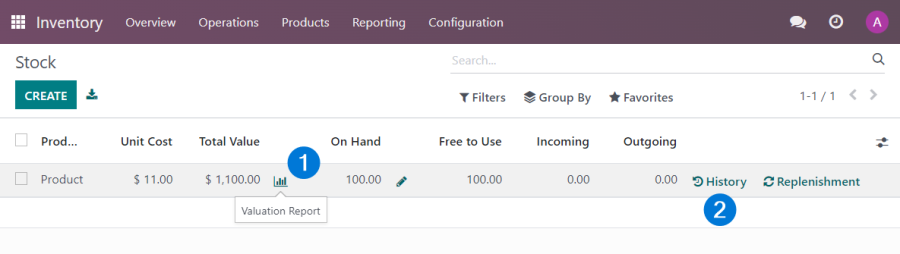
hi there, how to do the "Blue" transaction (debit inventory $100, credit interim received $100) ? is it manual posting?
The blue transaction happens with the Vendor Bill is posted. Green happens when the products are received in the Warehouse from the Purchase Order. Red also happens when the Vendor Bill is posted.
mmmm what if I want to record PPV in different account? should I always do a reclass every time after I post a vendor bill?
What about if the stock is fullly consumed in manufacturing and finish products are sold before you get the vendor invoice? Do you recalculate alle transactions and even COGS?
I am afraid you mess up all accounting.
Hi, we are implementing v17 and we are facing this issue with the addition that here we have a huge volume of imports therefore the price changes because of the exchange rate. And also several products here are sold in foreign currency.
- How can we fix an error if the price was incorrectly entered at invoice or it was match to the incorrectly purchase order? the credit note solution does not fix the accounting and valuation.
- What happened if the goods are manufaturing or sold before the receipt of the invoice? this happened more related to local purchases but remembear that can be purchased at foreign currency therefore with exchange rate variance.
This feature must be optional.
Also there is an issue with the customers that upgrade to newer versions and have the accounting policy to expense the difference, instead of added to the inventory. These type of policy changes are audited and defined by accounting team or audit teams and not by software providers.
Thanks
what is about return and credit note
in credit note its not work true